Let me preface this by saying that this should work on 03-07 classic Delphi radios.
As we all know, 03+ Delphi radios are VIN-locked and can only be swapped between vehicles if the radio has been programmed with that VIN. I purchased a radio back in December to swap in to my brother's 03 rcsb, as his OEM CD player no longer functioned. Also, I chose to get a radio with a cassette deck so I could easily add an aux input for his iPod. Seeing how he has still yet to take his truck to the dealership to get the radio programmed to his VIN, I began to wonder where the VIN information was stored at in the radio. With this curiosity, I took his old radio out today and began searching the main board for an EEPROM. As luck would have it, I found one in the middle of the board. I googled the information that I found written on the EEPROM and decided to remove it from the board to see what would happen. Since it was already VIN locked to his truck, I decided to try it in my 05. Believe it or not, it worked. With this in mind, I tore apart the new radio. Here are the steps to making it work.
For starters, here is the radio that I am using.

First things first, turn the radio over to the bottom and remove the bottom cover. (thanks for letting me steal your photo, Garrett! I forgot to take one.)
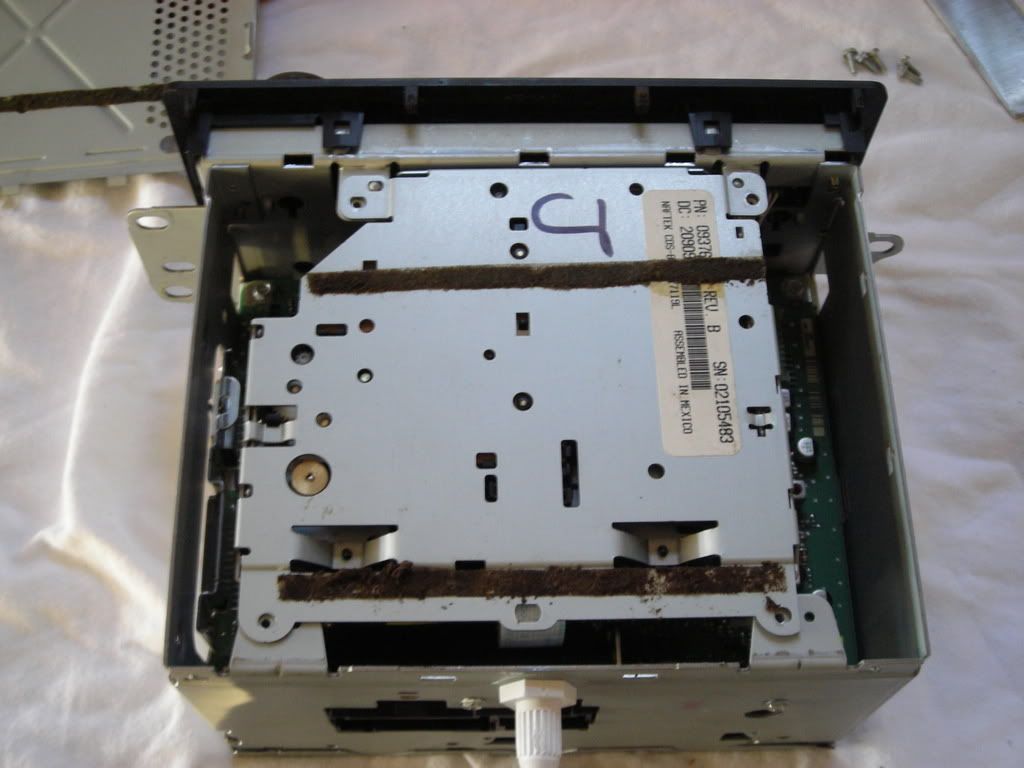
Once you get the bottom off, remove the cassette player (if equipped). Under the cassette player is the main board of the radio. In the middle, you will find the 8-pin EEPROM, labeled 9355093 ST, that stores the VIN information. There is more info on the EEPROM HERE.


Now you're going to prepare to remove the EEPROM from the board. I advise you, if you haven't done any electronics work, be VERY cautious and do this AT YOUR OWN RISK! Personally, I used a small soldering iron along with some solder-wick and a pair of hemostats to pull it off of the board after removing the solder.
After you remove it from the board, this is what you should be left with.

Once it's in the truck, it should work.


This "Cal-Err" message appears for about 2 seconds when the radio first receives power. Since the EEPROM is no longer on the board, it cannot validate the VIN and goes about functioning normally. This still allows the radio to retain the door chimes, presets, EQ and other features.
I'll get some better photos tomorrow when I add the aux-input and button it up. Hopefully this will save you guys the $70 at the stealership to reprogram the radio. :shake:
As we all know, 03+ Delphi radios are VIN-locked and can only be swapped between vehicles if the radio has been programmed with that VIN. I purchased a radio back in December to swap in to my brother's 03 rcsb, as his OEM CD player no longer functioned. Also, I chose to get a radio with a cassette deck so I could easily add an aux input for his iPod. Seeing how he has still yet to take his truck to the dealership to get the radio programmed to his VIN, I began to wonder where the VIN information was stored at in the radio. With this curiosity, I took his old radio out today and began searching the main board for an EEPROM. As luck would have it, I found one in the middle of the board. I googled the information that I found written on the EEPROM and decided to remove it from the board to see what would happen. Since it was already VIN locked to his truck, I decided to try it in my 05. Believe it or not, it worked. With this in mind, I tore apart the new radio. Here are the steps to making it work.
For starters, here is the radio that I am using.

First things first, turn the radio over to the bottom and remove the bottom cover. (thanks for letting me steal your photo, Garrett! I forgot to take one.)
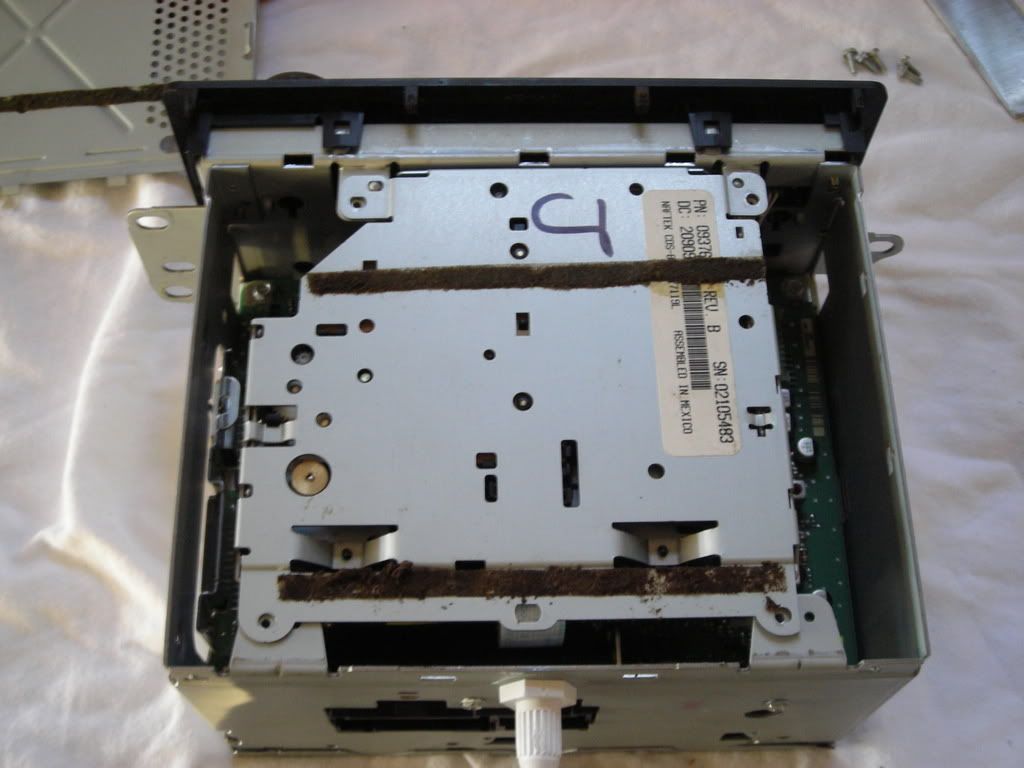
Once you get the bottom off, remove the cassette player (if equipped). Under the cassette player is the main board of the radio. In the middle, you will find the 8-pin EEPROM, labeled 9355093 ST, that stores the VIN information. There is more info on the EEPROM HERE.


Now you're going to prepare to remove the EEPROM from the board. I advise you, if you haven't done any electronics work, be VERY cautious and do this AT YOUR OWN RISK! Personally, I used a small soldering iron along with some solder-wick and a pair of hemostats to pull it off of the board after removing the solder.
After you remove it from the board, this is what you should be left with.

Once it's in the truck, it should work.


This "Cal-Err" message appears for about 2 seconds when the radio first receives power. Since the EEPROM is no longer on the board, it cannot validate the VIN and goes about functioning normally. This still allows the radio to retain the door chimes, presets, EQ and other features.
I'll get some better photos tomorrow when I add the aux-input and button it up. Hopefully this will save you guys the $70 at the stealership to reprogram the radio. :shake: